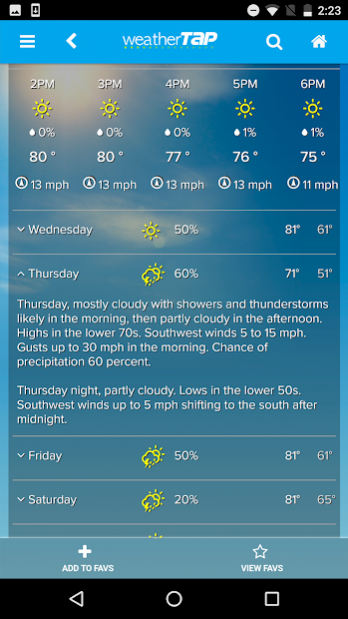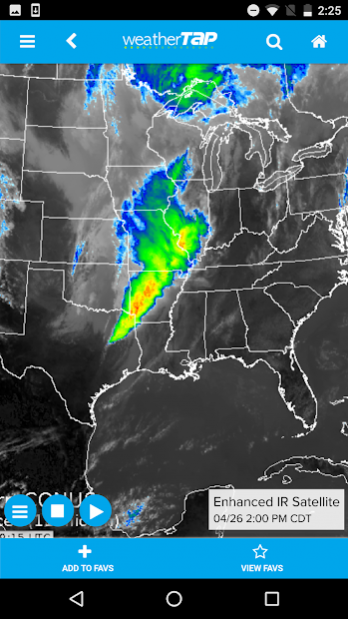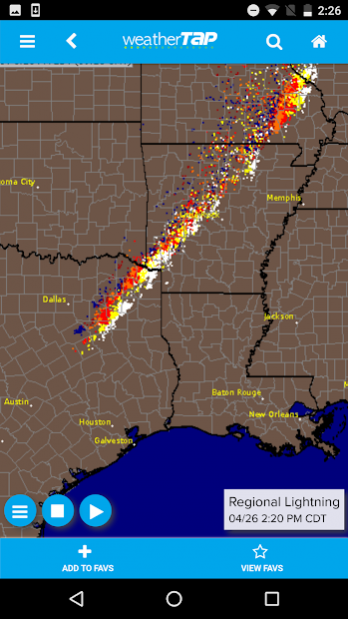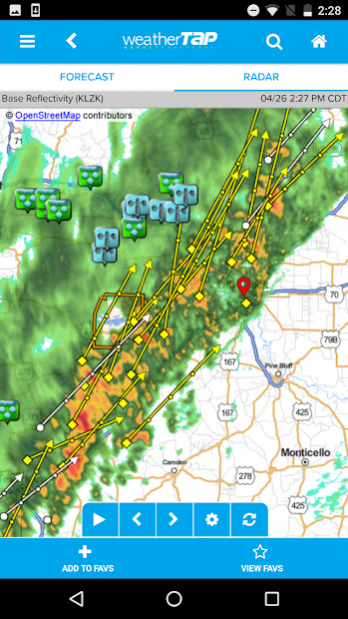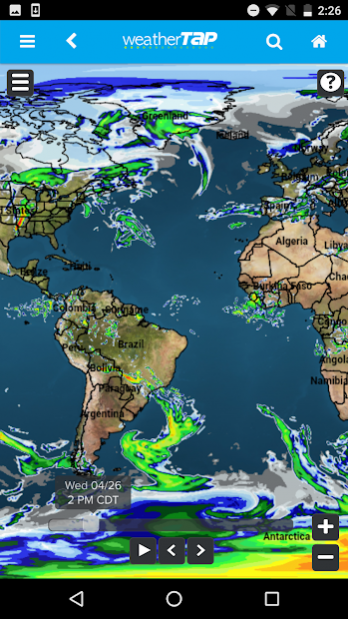weatherTAP 1.232
Download
Free Version
Publisher Description
**Please note:** weatherTAP is a paid subscription service. You must have a subscription to log in to the app. See below for info about a subscription or free trial.
With your weatherTAP.com subscription, this app provides the most personalized, current weather and storm tracking available. It’s much more than just your local forecast. Follow tornadoes and supercells with pinpoint precision using animated, interactive, real-time radar that is seamlessly integrated on scalable, street-level maps.
What’s included with the app?
• National, regional and state level radar images and animations
• Current local forecast, hourly forecast and local radar geo-located to your location
• Special “Zoom” mode integrated with weatherTAP radar, storm tracking, and other data with a Google map display
• RadarLab™ Mobile - build your own interactive weather maps, with custom location, storm tracks and warnings!
• Hundreds of GOES satellite images and animations
• Lightning strike plots
• Plus much, much more
Sounds great! How do I try it?
If you are a current weatherTAP subscriber, simply download the app and sign in with your weatherTAP.com account. If you are not yet a weatherTAP subscriber, get a FREE, no-obligation trial today at https://www.weathertap.com/freetrial
About weatherTAP
weatherTAP is a free app for Android published in the Astronomy list of apps, part of Home & Hobby.
The company that develops weatherTAP is TAP Publishing Company. The latest version released by its developer is 1.232.
To install weatherTAP on your Android device, just click the green Continue To App button above to start the installation process. The app is listed on our website since 2017-08-25 and was downloaded 26 times. We have already checked if the download link is safe, however for your own protection we recommend that you scan the downloaded app with your antivirus. Your antivirus may detect the weatherTAP as malware as malware if the download link to com.weathertap.www is broken.
How to install weatherTAP on your Android device:
- Click on the Continue To App button on our website. This will redirect you to Google Play.
- Once the weatherTAP is shown in the Google Play listing of your Android device, you can start its download and installation. Tap on the Install button located below the search bar and to the right of the app icon.
- A pop-up window with the permissions required by weatherTAP will be shown. Click on Accept to continue the process.
- weatherTAP will be downloaded onto your device, displaying a progress. Once the download completes, the installation will start and you'll get a notification after the installation is finished.